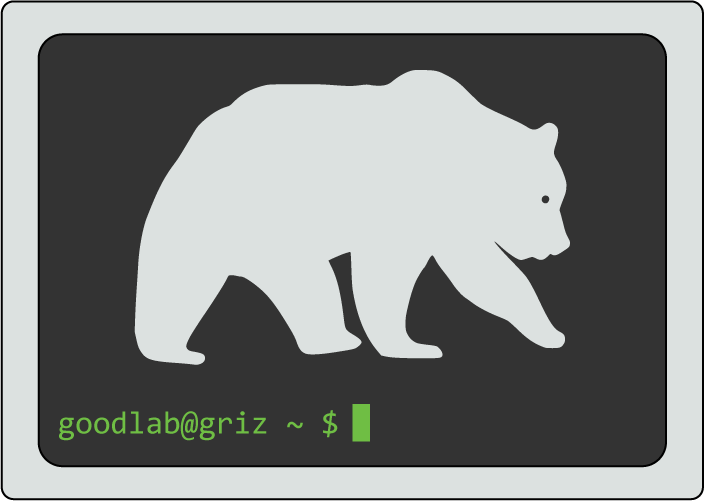
Currently, the main storage space on the Griz cluster is the
beegfs file system. This system has 800TB of
storage and will likely turn into scratch space in the future. In the meantime, we have a pretty free reign here, so go
ahead and make a folder there and store stuff.
Make sure this isn't the only place you are storing your data! Best practice is to have at least 2 backups.
Navigate to /mnt/beegfs/:
cd /mnt/beegfs/
Create a directory the same as your username (NetID):
mkdir gt156213e
And enjoy the space!
Typical command line tools like rsync and sftp may be your best option for transferring files to
and from Griz. For example, a typical rsync command looks like this:
rsync -azvh [username]@[server address]:[location on remote server] [desired destination on local server]
As an explicit example, lets say I wanted to transfer a file called "data" in my home directory on Musculus to my home directory on Griz:
rsync -azvh gregg_thomas@musculus.dbs.umt.edu:/home/gregg_thomas/data/ /home/gt156213e/.
The . at the end indicates I want the same file/directory name in th destination.
Alternateively, if I just want to transfer to my current working directory, I can just put a . as the destination:
rsync -azvh gregg_thomas@musculus.dbs.umt.edu:/home/gregg_thomas/data/ .
When transferring files from Carnation, the port for the Good Lab docker container needs to be specified as follows:
rsync -avzh -e 'ssh -p 2225' gregg_thomas@carnation.dbs.umt.edu:/home/gregg_thomas/data/ .